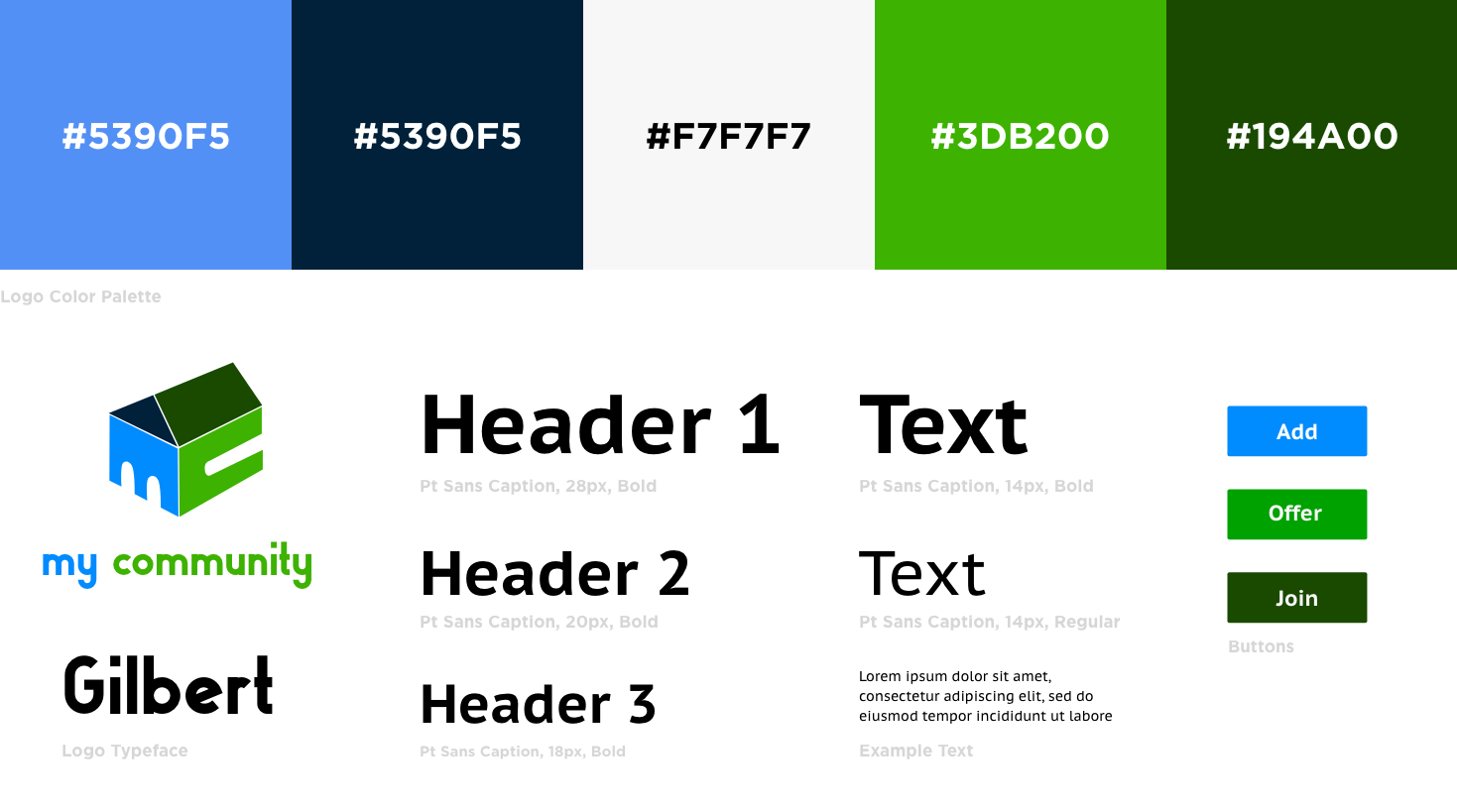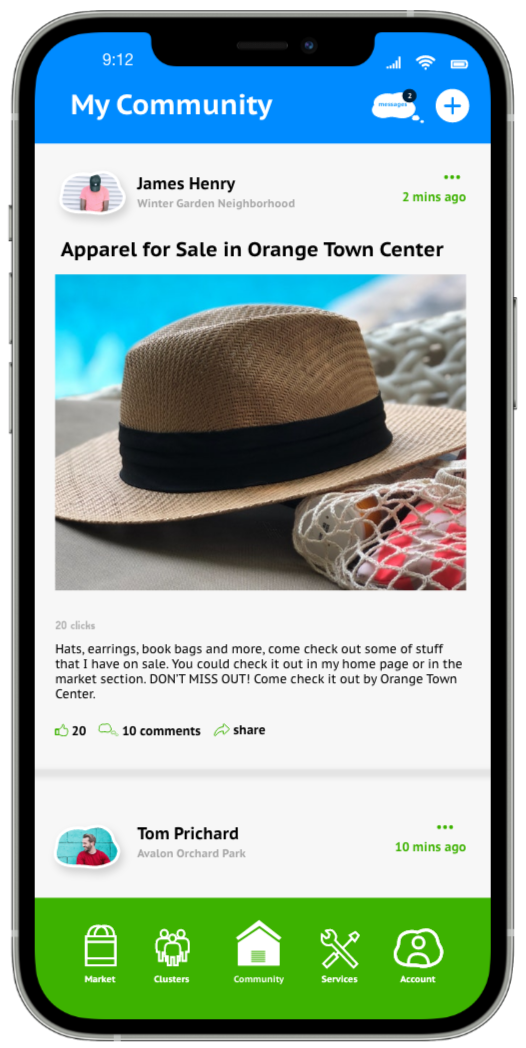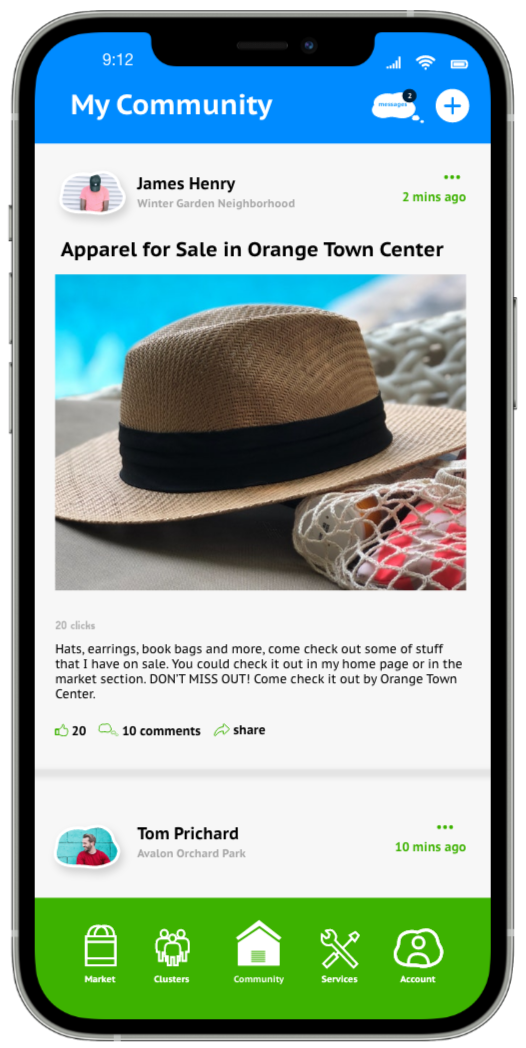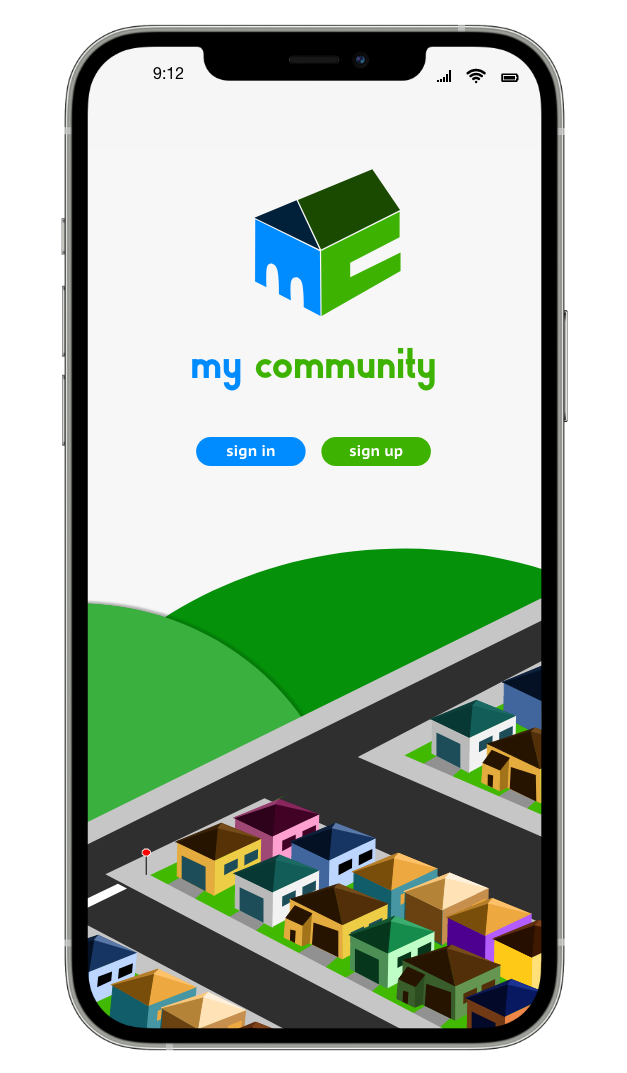
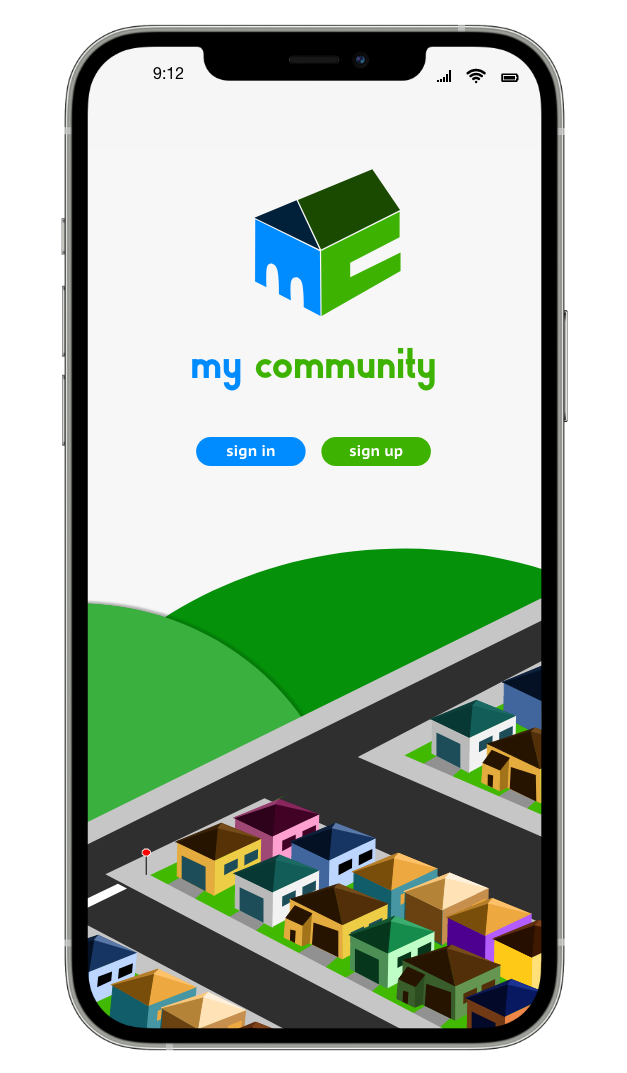
Designing an app that helps users within their communities allows them to learn more about the surrounding people, buy new or used items, create groups, and find a local service. My Community aims to be a helpful app that can help all users.
I mostly used two tools for this app. One of the primary tools I used was XMind, a software that helped me create a site map and information architecture. I also used Adobe XD to create the wireframes and the ultimate design.
My partner and I accomplished a hi-fidelity design that aligned with our user's values and needs to create an app that would be useful to users to create groups, find local services, buy items from local neighborhoods, and learn more about what goes in their community.
Designing an app that provides an excellent design around the user. Using a unique technique, I will find out what I can do to create a functional and well-designed app that answers users' questions.
My role in this project was creating the logo and styling for the app. I was also in charge of creating the wireframes for the app and how that would function for users on different mobile phones.
The timeframe for this project started in October 2021 by first building the idea of My Community with my partner and creating the wireframing and information for the app. It would last until December 2021, developing a functional app design for My Community.
After evaluating different applications in the market, I found two online applications similar to my community. The first is Nextdoor, an app that allows users from their local community to connect, share posts, and list items for sale. When signing up, it asks users for their addresses to connect them to their neighborhood. Nextdoor provides excellent content to allow users to meet and connect with people in their area. Even though they offer a great range, I still needed some help with the interface. I created a chart to highlight the pros and cons.
This app is an excellent way for people in the same area to meet and get to know each other. One of the most significant issues that Nextdoor has is that the user profile is minimal and needs to allow neighbors to know and see more about the user. I also think that the business and service are minimal and lead to another website, which is ok, but you want to allow the user to see more about who this business is and if they are a good fit for the user. Overall, Nextdoor is a spectacular app, but it lacks profile content to allow the user to be creative and know more about who that person is.
Varage Sale is a virtual garage sale that allows users to buy and sell used items from people around their area. You sign up, and it automatically asks you for your location to find the sales within your area. After that, you take a photo of the item you want to sell and post it onto the app to get offers and find the right one for the seller. Varage Sale is more of a marketplace, compared to Next-door, but provides a similar idea of specifically reaching users that are in closer proximity. I created another chart to highlight the strengths this app offers and its weaknesses as well.
VarageSale targets users who want to sell items they don't need, like a garage sale. It's a simple and easy-to-use app that anyone can use. My biggest issue with VarageSale is the presentation and the need for more creativity within the app. They provide excellent graphics when you open the app, but the production is too plain. Also, asking permission to buy and sell to other communities is ridiculous, especially if it is just an hour away. It provides a barrier to users, especially if the community lacks any content, so how can the user buy and sell in their community if there may be few people around that area? Overall, it does its purpose as feeling as a garage sale. The interface is simple, but the presentation is too plain.

I compared the two apps to see what improvements I could make to my community's user experience, such as things VarageSale and Next-door might be missing or similar things and included them in my criterion table. Zero means the section is not in the app, and one tells the area is on the map. I included features I intended to put in my community and match whether Nextdoor or VarageSale did or didn't have. Creating a Criterion Table helped me understand what was missing so that I could implement and strengthen the interface.
Now that I better understand what ideas are similar in the market to My Community, I gained a better understanding. I want to know more about the users and their use of My Community. I broke down the target audience into three categories we wanted to focus on when designing My Community.

The direct users are adults aged 28-46 who own or rent within a community. These users want to buy, sell, find, or provide services within their community.

The Secondary users are senior citizens between the ages of 60-70. My Community is designed to assist older people with what is happening in the community. It is also a helpful tool for finding services and buying items there.

The Beneficiaries are service providers, such as small companies or individuals that aim to provide exceptional service within their area. This user can benefit from using My Community as a platform to expand their business around the community.
After evaluating my target audience, I want to know more about the users and how they would use My Community. I created two user profiles to understand better different users and how they can benefit from their daily lives using my community. I broke down the User Profile into various topics:
Using this format, I learned about the different users benefitting from My Community. Each profile showcases another user and knows more about their goals and what I wanted to accomplish when designing the interface.
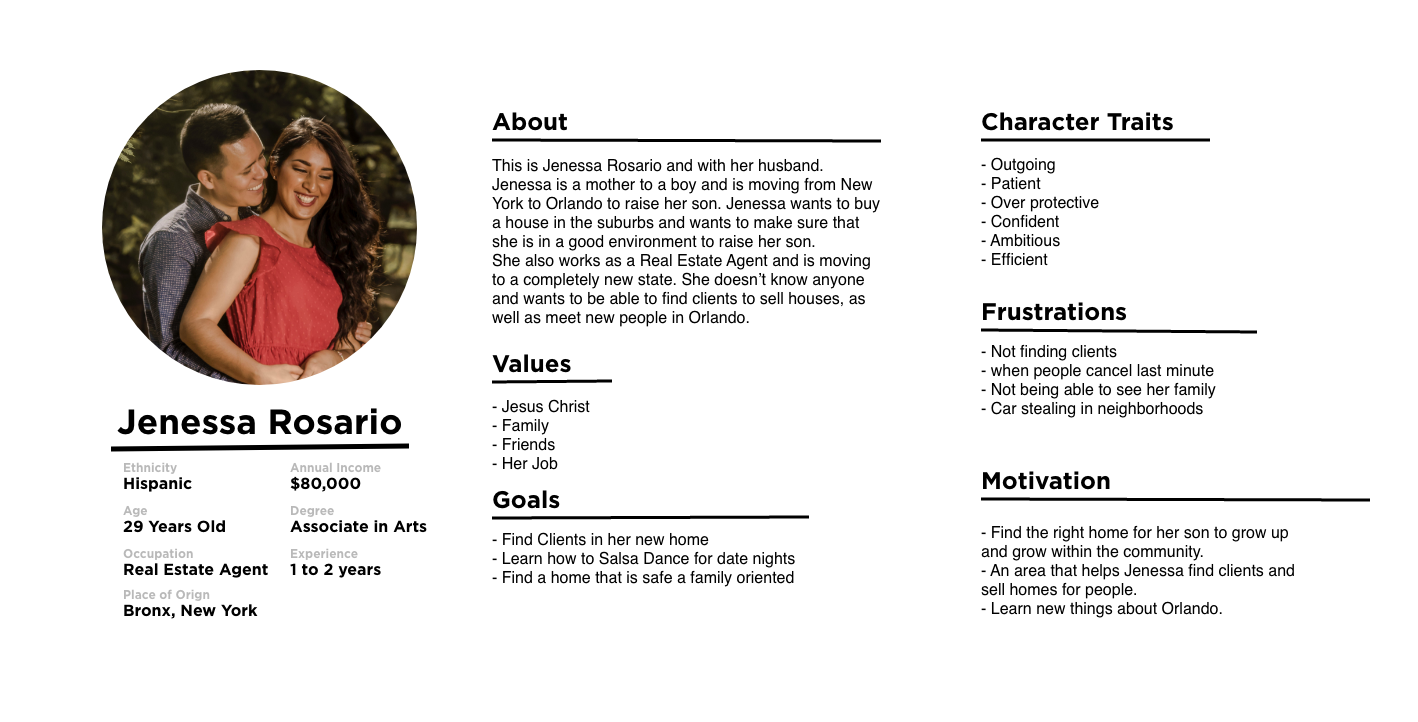
The most challenging part of this research was asking the right questions. For my community to succeed, you have to understand the user and what makes an interface fit with them. So in my interview process, I wanted to ask questions that helped me understand the user, how they would see my community, and why they would use it. In my interviewing process, I interviewed eight different people of different backgrounds using Google Forms. These included:
With these interview questions, I gained a better understanding of how I can satisfy the needs of the user looking and understand better ways of creating the interface. I also selected a cast of diverse users so that it is not focused on one sole ethnicity but rather on an array of different cultures that can use it. I also split the gender for 4 by 4 to make it even and not focus on one particular gender. But overall, I was satisfied with the questions and the results that came from them. I gained a better idea of how I can use these responses to understand better what certain users are looking for.
The most challenging part of this research was asking the right questions. For my community to succeed, you have to understand the user and what makes an interface fit with them. So in my interview process, I wanted to ask questions that helped me understand the user, how they would see my community, and why they would use it.
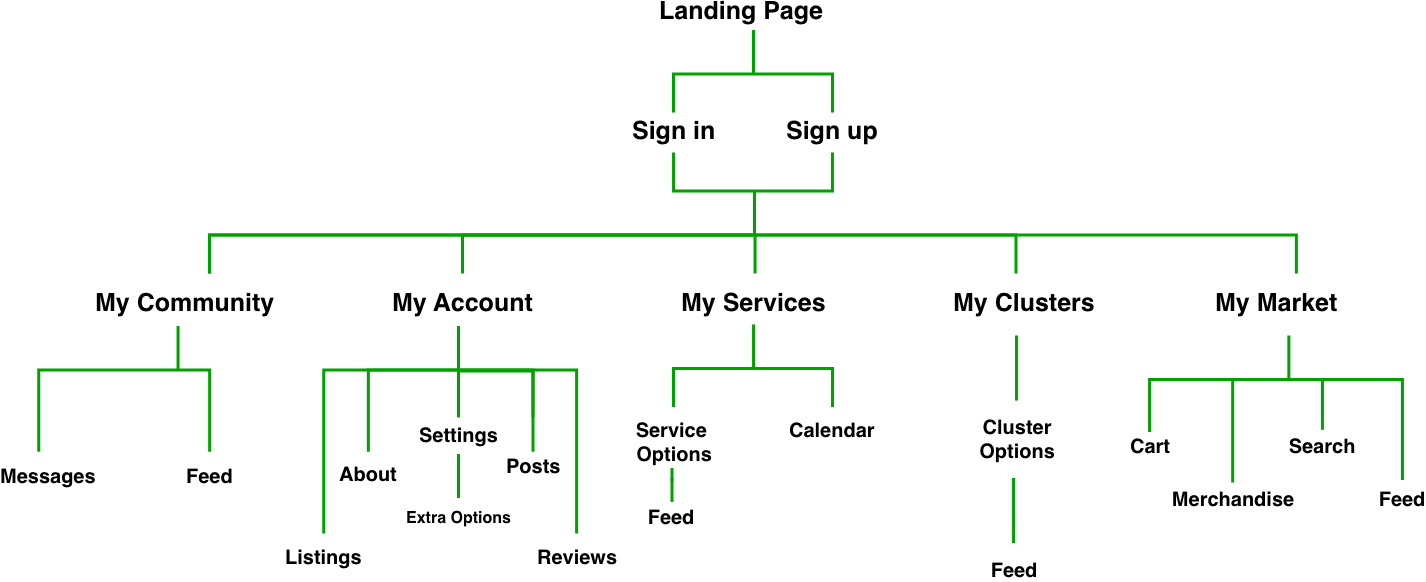
Before I start the design process, I need to know what will go into the navigation, how the user will get to point A to point B? and what options they provide. I wanted to answer these questions to help the user reach their destination and aim for options that are essential to my community. For the navigation, I have primarily included the following:
Now that I have identified the navigation, I create a vertical flow chart that goes down and provides an easy way to navigate through each page that starts with the loading page, then the sign-in and/or sign-up section, then anything else in the navigation. I created a Data Dictionary that helps me define what each navigation is meant to represent and an Information Architect similar to Vertical Flowchart but more expanded upon.
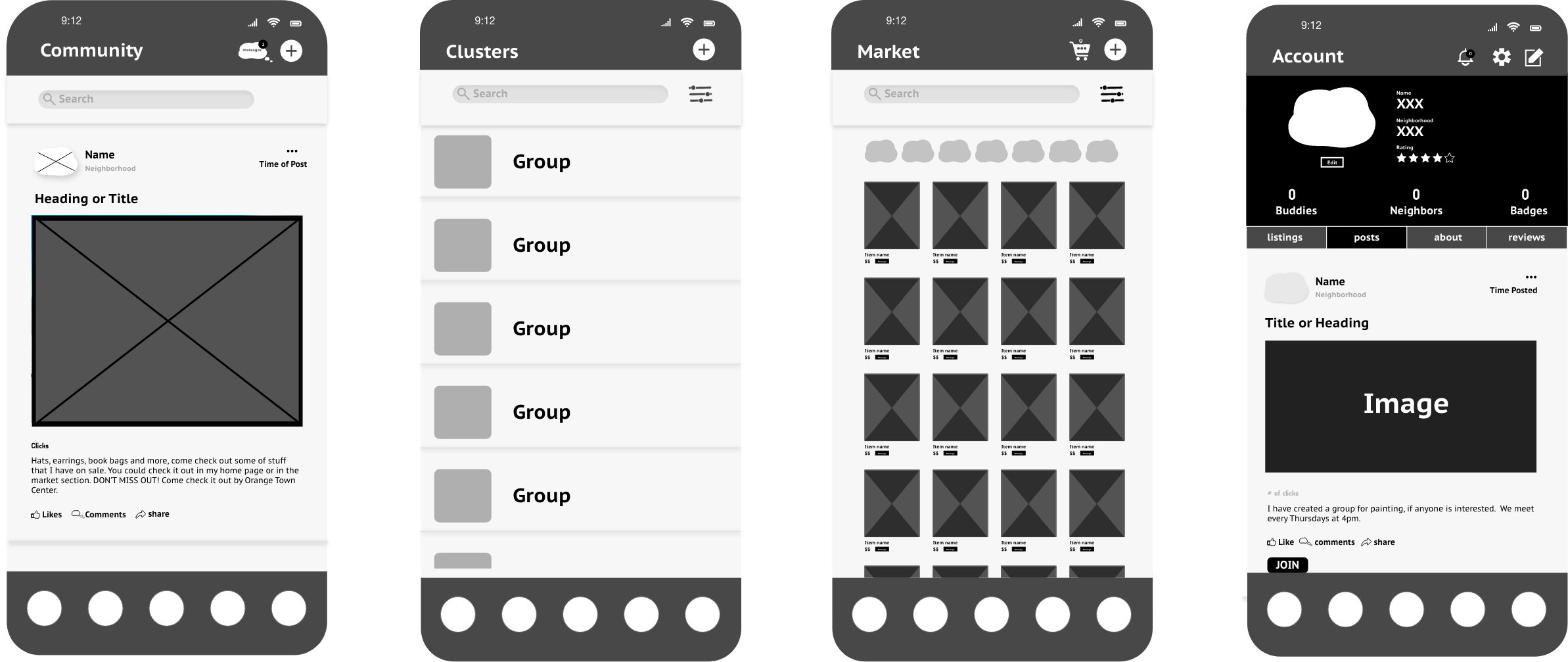
I created a monochromatic layout for each page to find the proper structure. I changed a standard circle into a cloud for the profile picture, as I wanted to think outside the box instead of going with the same shapes as a circle or square. The cloud fits with the tone of my community. On the bottom is the navigation. On the bottom is the navigation. Overall, this is the main layout for My Community.